FFMPEG audio channel manipulation
ffmpeg, manipulating and downmixing audio.
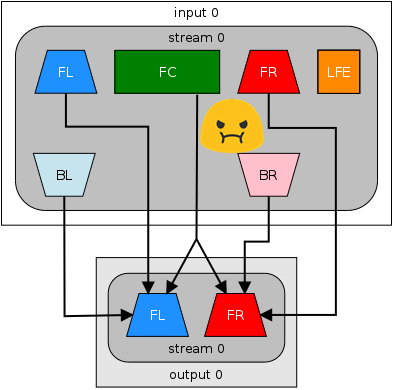
Audio is hell...
-me (circa every time)
Hopefully this will give you a few tools to use when you need to modify or downmix audio in your files :)
If you've ever tried to downmix 5.1 audio into a stereo mix, typically using this:
ffmpeg -i 6channels.wav -ac 2 stereo.wav
Then you know that there are certainly some pitfalls there.
By default it just straight up drops the LFE (low frequency ) channel. The center channel also dosent seem right by just pushing it thru -ac 2
The overall volume is also dropped significantly.
After going back and forth a bit, doing some reading and some testing, I ended up arriving at a certain way of negating these pitfalls. This can be modified for downmixing 7.1, 5,1 and I'm sure a bunch of other different scenarios.
In the following example, I want to downmix 5.1 to stereo, and I also want to keep the LFE, so this is the most reasonable way to go about it (that I've found so far). We get to adjust the volume back up to a reasonable level, and we keep our LFE, while balancing the center channels to our stereo mix.
ffmpeg -i input.mp4 -af "pan=stereo|FL=0.5*FC+0.707*FL+0.707*BL+0.5*LFE|FR=0.5*FC+0.707*FR+0.707*BR+0.5*LFE, volume=1.50" -ac 2 out.mp4-af is an audio filter, and we want it to do a couple of different things.
pan=stereo ref docs, is used to mix channels, which in this case we want to downmix to stereo.
FL, FC, FR etc. is just Front left, center and right. The rest is pretty self-explanatory. B(x) is back. LFE is low frequency (think subwoofer channel).
If you're ever wondering which one was which again, run this: ffmpeg -layouts
volume is well, volume, and it is just used to adjust the overall volume of the output. I want this increased, since the downmixing process produces a bit lower volume. This was a good value for me. Do your testing and tweak yours accordingly.
-ac 2 is audio channel 2, we're doing stereo, remember? ;)
Sometimes you run into audio tracks that are a bit strange. For instance some are 5.1 and some are 5.1(side). You can use ffprobe if you ever need to know the layout, like so:
ffprobe -v error -show_entries stream=channel_layout -of csv=p=0 input.mp4It should return something like this: 5.1(side)
References:
Audio Channel manipulation examples and info
Too advanced reading for me (ATSC Standard)
For sake of ease, here is the full output of ffmpeg -layouts
Individual channels:
NAME DESCRIPTION
FL front left
FR front right
FC front center
LFE low frequency
BL back left
BR back right
FLC front left-of-center
FRC front right-of-center
BC back center
SL side left
SR side right
TC top center
TFL top front left
TFC top front center
TFR top front right
TBL top back left
TBC top back center
TBR top back right
DL downmix left
DR downmix right
WL wide left
WR wide right
SDL surround direct left
SDR surround direct right
LFE2 low frequency 2
Standard channel layouts:
NAME DECOMPOSITION
mono FC
stereo FL+FR
2.1 FL+FR+LFE
3.0 FL+FR+FC
3.0(back) FL+FR+BC
4.0 FL+FR+FC+BC
quad FL+FR+BL+BR
quad(side) FL+FR+SL+SR
3.1 FL+FR+FC+LFE
5.0 FL+FR+FC+BL+BR
5.0(side) FL+FR+FC+SL+SR
4.1 FL+FR+FC+LFE+BC
5.1 FL+FR+FC+LFE+BL+BR
5.1(side) FL+FR+FC+LFE+SL+SR
6.0 FL+FR+FC+BC+SL+SR
6.0(front) FL+FR+FLC+FRC+SL+SR
hexagonal FL+FR+FC+BL+BR+BC
6.1 FL+FR+FC+LFE+BC+SL+SR
6.1(back) FL+FR+FC+LFE+BL+BR+BC
6.1(front) FL+FR+LFE+FLC+FRC+SL+SR
7.0 FL+FR+FC+BL+BR+SL+SR
7.0(front) FL+FR+FC+FLC+FRC+SL+SR
7.1 FL+FR+FC+LFE+BL+BR+SL+SR
7.1(wide) FL+FR+FC+LFE+BL+BR+FLC+FRC
7.1(wide-side) FL+FR+FC+LFE+FLC+FRC+SL+SR
octagonal FL+FR+FC+BL+BR+BC+SL+SR
hexadecagonal FL+FR+FC+BL+BR+BC+SL+SR+TFL+TFC+TFR+TBL+TBC+TBR+WL+WR
downmix DL+DR