x264 & Youtube upload compression
Can you beat out the quality of the other creators by using a slower x264 preset?
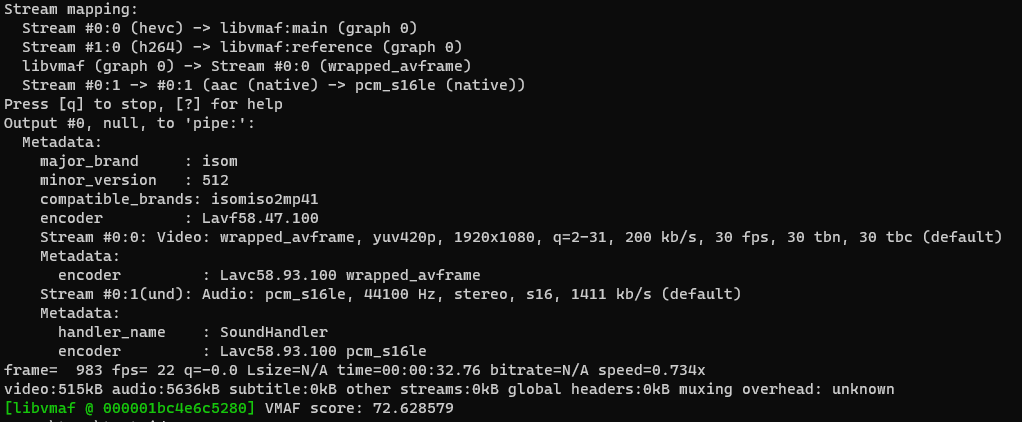
Have you ever wondered if the different x264 presets would change the quality of the video that youtube shows after their processing?
I certainly have, so I figured I would do a couple of small tests. Sample sizes of ONE whole video.
I was curious about both 4k and 1080p, so I did both.
Found some pretty and free 4k footage, used that and I also encoded a downscaled copy. I encoded it using x264, CRF 16, thru a variety of presets. I chose the preset "veryslow" as my source/flawless copy for the downcaled version. In hindsight this was not the greatest idea, but I still think we can draw some information from this.
Using VMAF to compare our original copy to the other encodes, and doing the same CRF (16), but at different presets, I wanted to see what VMAF would say about the quality of our other encodes. This is the first result, comparing the original 4k footage with our new 4k crf16 encoded copies:
preset VMAF
veryslow 98.86
medium 98.78
veryfast 97.17Its barely any difference outside of what we would consider margin of error.
Now, for the more interesting part. Lets put these copies 4k up on youtube, and then download the again, and compare them to our "flawless" copy. Does the differences get exacerbated?
Preset VMAF
veryslow 88.48
medium 88.52
veryfast 87.45No, they do not. They are a bit worse off than what we uploaded, but its the same frankly very minor differences.
Not very interesting, so lets move on to the 1080p encode. These are all compared to the CRF16 "veryslow" downscale. The VMAF differences in the local encodes are as follows:
Preset VMAF
medium 96.44
veryfast 94.74Time to dump them onto youtube and see if there are any interesting bits of information to get there. PS: I forgot to test the "slow" preset, but imagine that its pretty much the same as medium (same as before).
Preset VMAF
slow 49.31
medium 49.18
veryfast 48.87Except for the vp9 bitrate that youtube gave us for this transcode being laughably low, the same low spread exists, not really any change. If anything the spread is smaller, cus it all sucks...
Maybe our good friend h264 (avc) will be more kind:
Preset VMAF
slow 75.35
medium 74.97
veryfast 73.82Actually, yes, in this case the bitrate given to us by our glorious savior youtube did seem to beat out the vp9 encode, but it says very little about the spread. Its a tiny bit more noticeable, but certainly not something I would consider spending the extra time and power waiting around for.
So, in conclusion, is worth spending the extra time having x264 creating a prettier encode at the same CRF value? In my eyes that is a resounding hell no.
2 VMAF "points" is not something anyone would be able to tell apart in a blind test. There is a small difference, so if you absolutely NEEDED to have the best quality possible, there are teeny tiny gains there for you, if you can be bothered to do so.
There is a also a small difference in file sizes to consider, but that has already been done to death, and it just a google search away ;)